ATTENTION AT&T INTERNET CUSTOMERS!!
IF YOU EVER EXPERIENCE LOGIN ISSUES KICKING YOU BACK OUT OF THE APP TO THE USERNAME AND PASSWORD IN THE ENDLESS LOOP I AM SHARING THIS POST.
To re enforce a previous post....For those that use AT&T internet, they have made a change recently that affects IPTV connections. You will need the AT&T Home Manager app and navigate to App Preferences and toggle OFF the "Enable Security" or do it in the router setting.
On Computer:
AT&T Customers Login on your Computer
Open AT&T Smart Home Manager
Click on Home Network Hardware
Click on WIFI Gateway
Click on Advanced Settings below
Click on Firewall tab
Click on sercurity options
Click on user disable security options
Close the AT&T Smart Home Manager
Restart your Device & all your subscriptions should work as you login
On Phone:
https://www.att.com/internet/smart-home/
AT&T internet security scans traffic for dangerous websites. Sometimes a webpage that you know is safe may trigger a blocked notification. If you trust the page, you can select Allow Access to add the site to the exceptions list in Smart Home Manager. Once you add a page to the exceptions list, you won't be warned about future threats from that page.
You can learn more about AT&T Active Armor internet security here:
https://www.att.com/support/article/u-verse-high-speed-internet/KM1399140/ .
You can learn more about the Smart Home Manager here: https://www.att.com/search/?q=smart+home+manager+app&catField=Support .
Other phone options: Just go to smart home manager app on your phone and then go to settings and then go to AT&T internet security you will see at the bottom security pause turn it on and then your website will works fine. That’s because AT&T security block the ports for IPTV
Firestick App:
When you first launch the App go to bottom Right and click on Settings
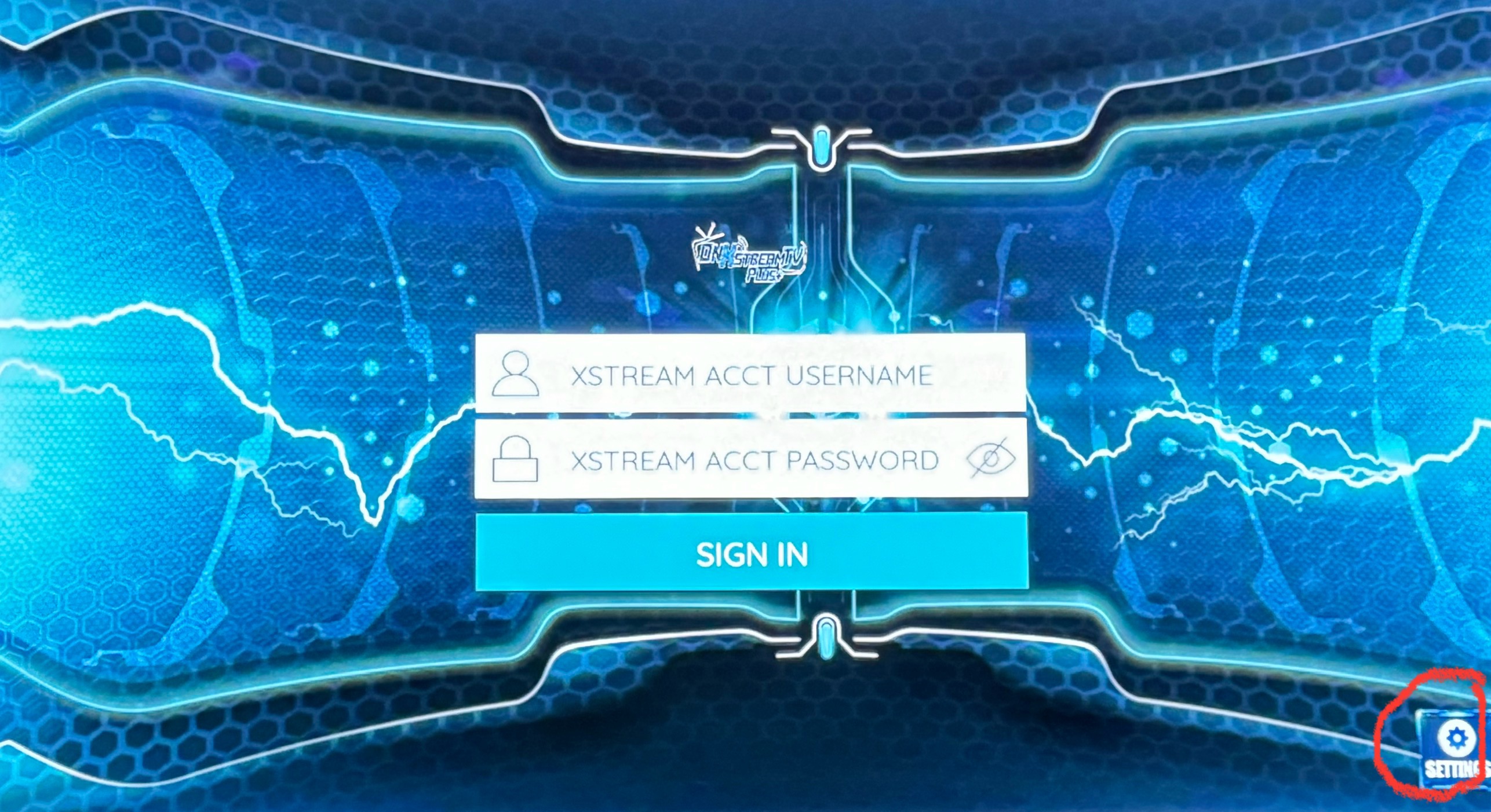
You will see at the bottom of next screen a selection for VPN...Click VPN
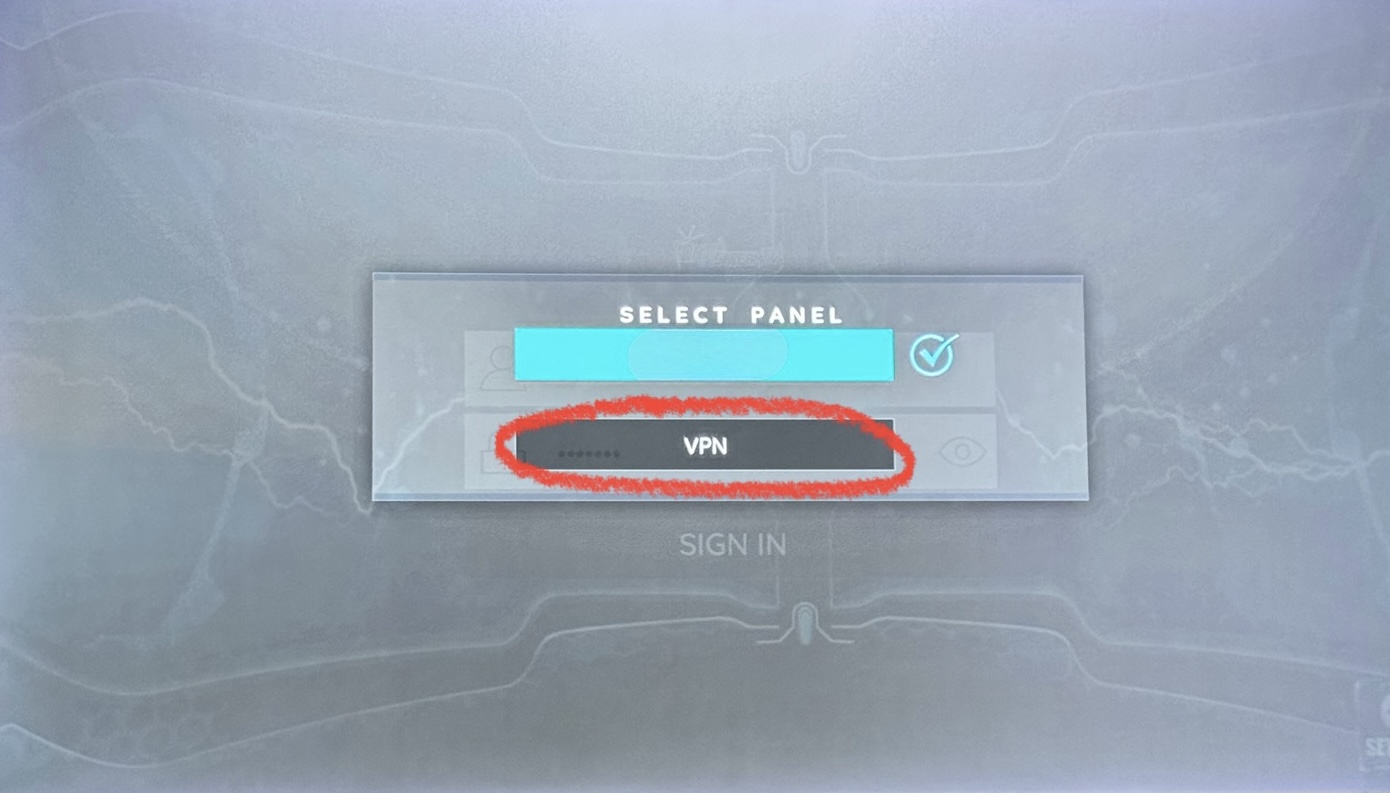
Once VPN is selected then next screen you press connect on right side...once connected press back and then log in and it should work...this also goes for users who have AT&T for some reason AT&T blocks the app from streaming.
***VERY IMPORTANT*** You might have to try different locations till one works
Select the area that is closest to your location (box with FLAG that says United States) then press right to connect on right side...once connected press back 2x and then log in once back on login screen(make sure sign in button is blue and not grey) and it should work...this also goes for users who have AT&T for some reason AT&T blocks the app from streaming.
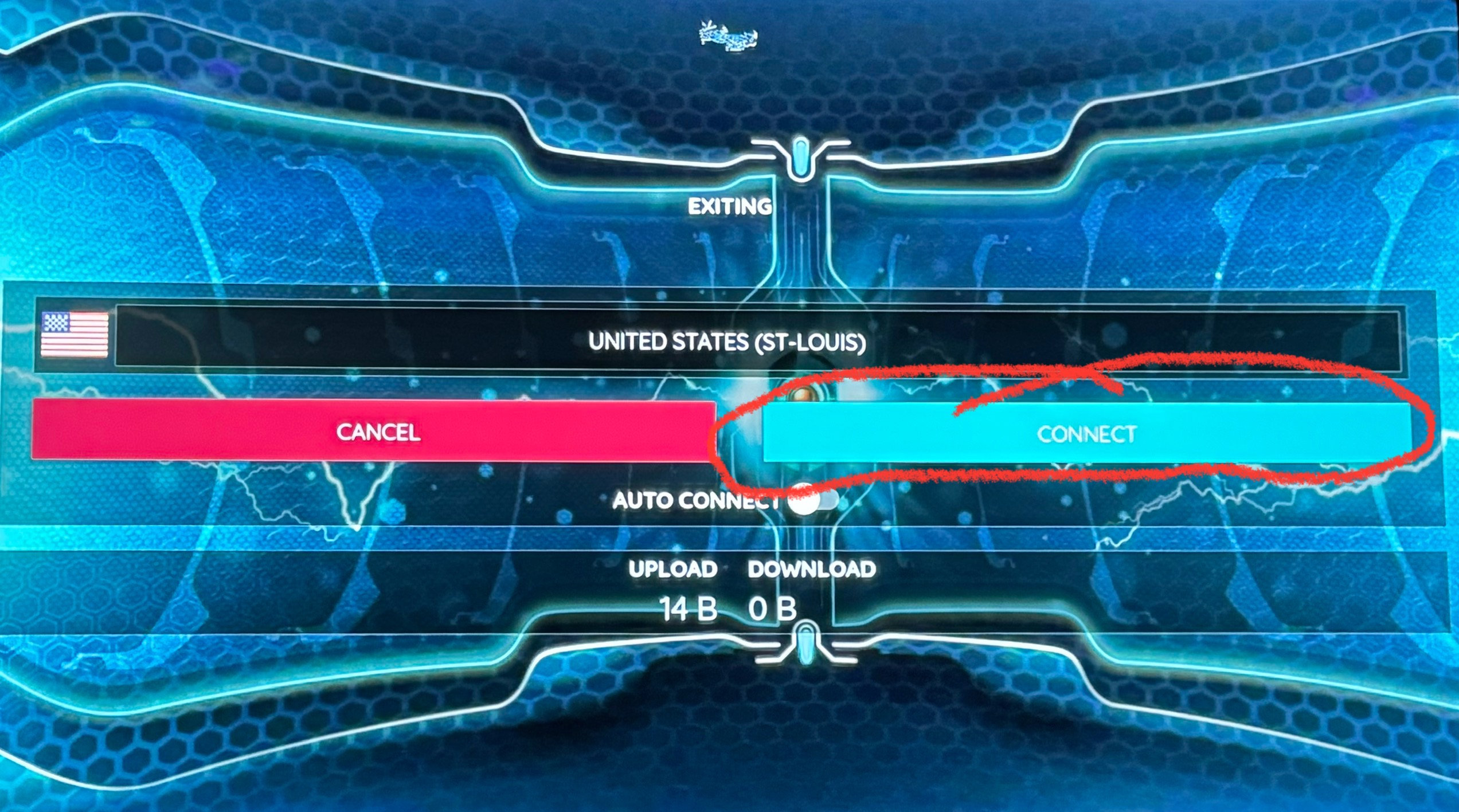
On Xstream TV Plus
Text: 985.888.0544
support@xstreamtvplus.com

